Focus RS 2016 - Some Light Aesthetic Car Hacking
Car hacking with Ford ForScan, adding SYNC3 changes and 5th Driving mode to 2016 Focus RS.

Here comes a post totally off-piste, a bit of light car hacking! Many of you who follow me on twitter will know I currently own and drive a 2016 Ford Focus RS MK3 in bright blue, it's even been on the telly!
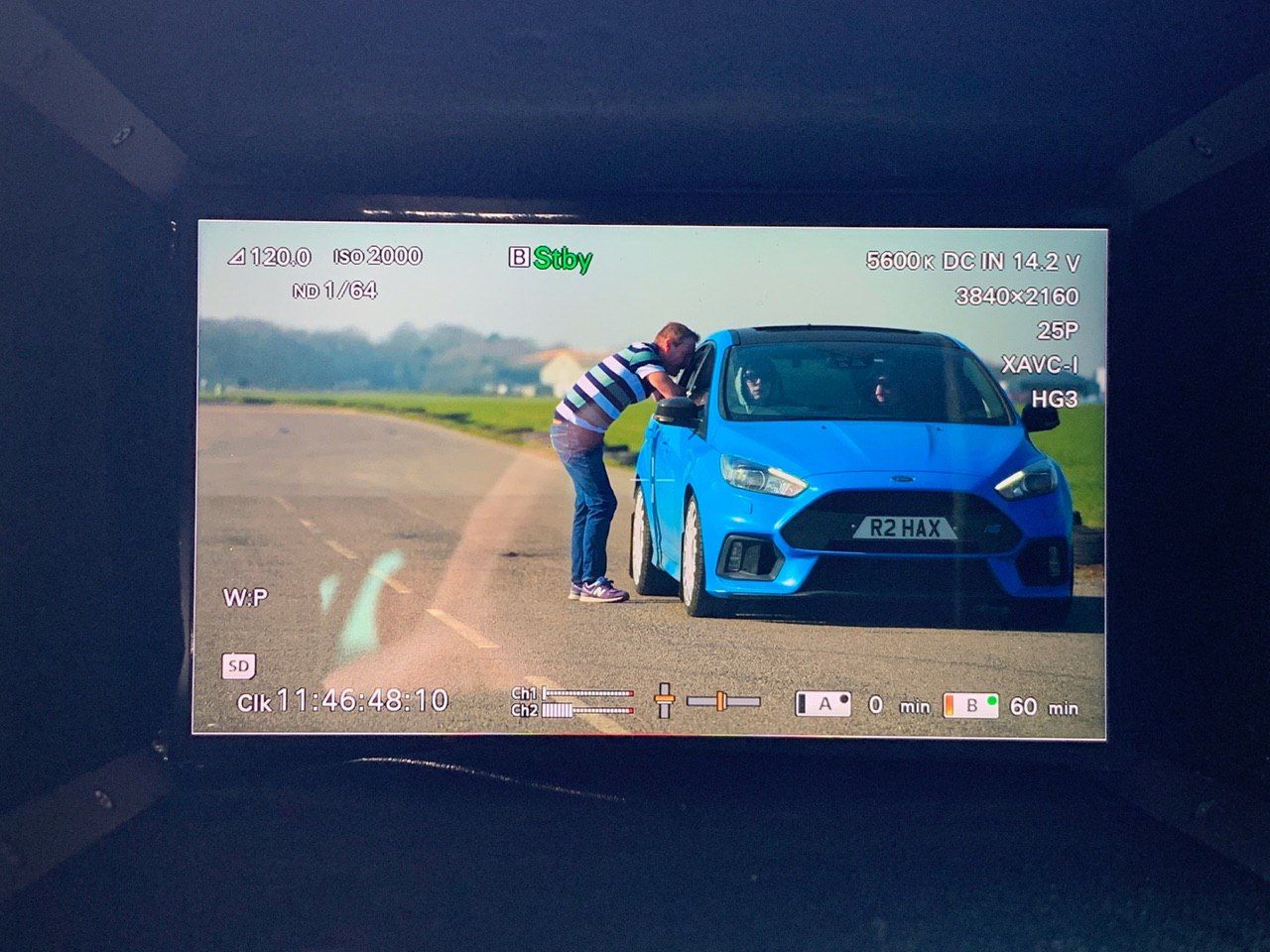
It's great fun, but you know what else is fun? Hacking it to enable hidden features and apply other cars' features! Ford cars have many pieces of hacky software around for diagnostics and tweaking, the two main ones are ForScan and UCDS. The first is a freely available piece of software mainly used for diagnostics but can also be leveraged to reprogram modules in the car. I have played with both ForScan and UCDS, both have their place but this post is all about how to enable similar settings on your 2016-2019 Ford Focus RS.
So far I have enabled a few features by leveraging ForScan:
- Enabled Custom driving mode (Magical star)


- Enabled Custom Ford GT Boot Animations & SYNC3 Theme:
Enabled carplay and FordGT animations 🤔 pic.twitter.com/XZZtJSVqhC
— Andy Gill (@ZephrFish) October 31, 2019
I'm also working on some of the other changes to things like climate and all that jazz but starting simple, also enabled car play by mucking around with various settings.
Before diving in, it is assumed that any changes you make to your own car is at YOUR OWN RISK!
With that warning out the way you will need a few things essentially;
- A Car to tweak, this isn't exclusive to the Focus RS it should work on other focuses.
- Sync 3 or greater(for the Boot logo stuff and car play)
- An ELM327 compatible OBDII interface cable, the one I use can be bought on amazon. It is important that it has a HS/MS CAN switch for some of the tweaking.
- A laptop & a copy of ForScan, which can be downloaded for free here, technically speaking you'll also need an extended licence for ForScan which can be acquired here.
Once you're all downloaded and have the equipment, simply plug in the table to your laptop and the car, then power on the ignition(engine off). Forscan should detect the adapter is connected and prompt you to enable higher speed, also if you've got a HS/MS adapter it'll prompt you to flip the switch.
BACKUP EACH SECTION BEFORE YOU DO ANYTHING
Backups are key in case anything goes wrong, better to have a baseline image to flash than a bricked car!
Start by plugging in your OBD adapter and powering on the car but not the ignition, ForScan should run through diagnostic test codes(DTC) which is the yellow triangle on the left of the user interface, once this is done select erase DTCs before starting.
The majority of aesthetic changes (including the boot animations and menu themes) are held in the SYNC computer, which Ford calls the Accessory Protocol Interface Module (APIM), is housed separately from the head unit, called the Audio Control Module (ACM), and interfaces with all vehicle audio sources as well as the high-speed and medium-speed vehicle CAN-buses.
Enabling Custom Ford GT Boot Animations & SYNC3 Theme
The custom sync themes and boot logos are accessed by modifying the APIM, this is accessed via configuration and programming menu within ForScan. Once you've made any changes click write next to the address and this will prompt you to turn the ignition on and off, to see a change to SYNC you'll also need to open and close the driver's side door to prompt a SYNC reboot.
Within the APIM Module Configuration(AS BUILT format) section, all the splash screens are located at the following address:
7D0-02-01 xxxx xCxx xxxx
The "C" value above is default for the RS boot logo needs to be changed to a "D" to emulate the GT boot screen. This does not change the background itself as this is changed via a different value in the APIM.
Other values you can change it to:
- B = ST Ford Performance
- C = RS Ford Performance
- D = GT Ford Performance
- 1 = Standard Ford logo
- 4 = Lincoln Presidential
- 5 = Raptor Ford
- 6 = Mustang
- 7 = GT350
- 9 = G500 Cobra
To change the SYNC theme, you'll need to navigate to the following address:
7D0-03-01: xxxx 00xx xxxx
The "00" value above is default for the RS default theme needs to be changed to "04" to emulate the GT futuristic looking theme.
Other theme options are as follows:
- 00 = Ford Classics theme
- 01 = Ford Timeless (default)
- 04 = Ford GT performance
- For the Lincoln theme’s first do 7D0-01-02: 8xxx xxxx xxxx
- 02 = Lincoln Timeless (Gold Theme, Black Icons)
- 03 = Lincoln Next (Gold Theme, White Icons)
Changing Custom driving mode (Magical star)
To add a 5th driving mode simply navigate to the instrument panel cluster(IPC) section within forscan, shown below:
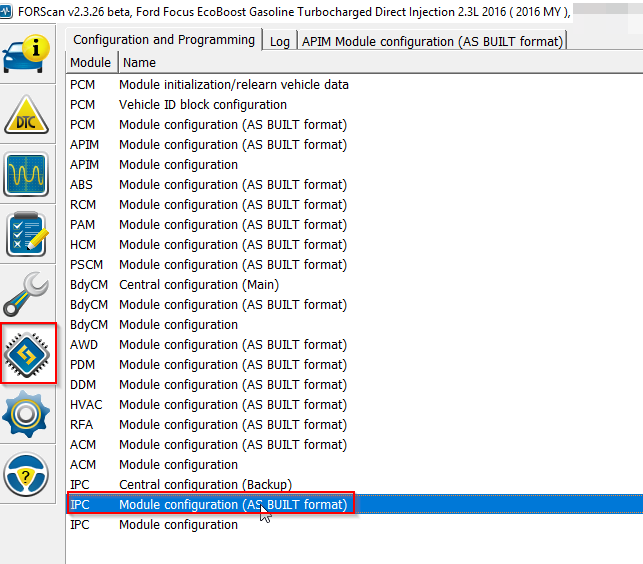
Once you're in this section you'll need to first backup all of the current settings using the SAVE ALL button. This saves the options to a file on the local machine which you can restore later if need be.
Within the IPC Module Configuration(AS BUILT format) section, modifying options around drive modes can be found at the following address:
720-06-01 E407 AF0B D3
Simply change the E407 value to E47F to enable custom driving options configuration, allowing configurability of engine response, exhaust, dampeners, all wheel drive, electronic stability control and steering feel.
The 5th drive mode shows up after you go to "settings" on the dashboard then "drive mode" the > and you will be able to configure everything that is available for a drive mode.
Other options to change and modify with ForScan to make changes
I've not done all of these but the full table was pulled from a forum which can be read here, all of these settings are applicable to the Mustang GT too.
All FORScan mods that work on the RS are listed below. Each module and change can be confirmed if it has changed or not
Please post any additions you have tried and verified that work. I will add them to this post. When I finish with all the modules. I will post a link to the completed spreadsheet.
This thread will replace my other related thread.
This is the APIM module with "As Built" mods available. As you can see these all have been tested.
I make no claims that these will work for you and will not be responsible for any modification you do. Use at your own risk.
| Line number | Address | Module | Value | Value | Value | Function | notes |
|---|---|---|---|---|---|---|---|
| 1 | 7D0-01-01 | APIM | *xxx | xxxx | xxxx | Removes Sirius from audio sources | (decrement your value where the asterisk is by 2; if you have an "A" make it "8", if you have "2" make it "0") |
| 2 | 7D0-01-02 | APIM | *xxx | xxxx | xxxx | Sony Sound Processor | A=enabled, 2=disabled |
| 3 | 7D0-01-03 | APIM | xxxx | xxxx | xx*x | Heated seats Icon on Home screen | 2 = enabled (Sync3 only) |
| 4 | 7D0-01-03 | APIM | *xxx | xxxx | xx*x | Heated seats and heated steering wheel on home screen | 6 = enabled (Sync3 only) |
| 5 | 7D0-01-05 | APIM | xxxx | xxxx | x*xx | Heated Sterring Wheel & Heated Seats | 3=Heated Seats only, 4=HSW climate screen only, 7=HSW & Heated Seats, 0=None |
| 6 | 7D0-01-06 | APIM | xx*x | xxxx | xxxx | Stereo Extended Play | Stereo Extended Play: A=off, 2=20mins, 3=30mins, 4=40mins, 5=50mins, 6=60mins (Sync 2 & Sync 3) |
| 7 | 7D0-01-07 | APIM | *xxx | xxxx | xxxx | Aux Input & Volumn Knob Display | 0=Audio Only & Rotary volume, 8=Audio & Video & Rotary volume, 1=Audio Only & Horizontal volume |
| 8 | 7D0-01-08 | APIM | xxxx | x*xx | xxxx | 5=AII not present & IT push button start & Fader enabled, 4=AII not present & IT key start & Fader enabled, 1=AII present & IT push button start & Fader enabled, 0=AII present & IT key start & Fader enabled, 9=AII present & IT push button start & Fader disabled, 8=AII present & IT key start & Fader disabled. (RS Default=5) | yes |
| 9 | 7D0-01-09 | APIM | xxxx | xxxx | xxx* | Climate Front Zone & HD Radio | 3=Dual Zone & HD radio avail, 2=Dual Zone & HD radio not avail, 7=Single Zone & HD radio avail, 6=Single Zone & HD radio not avail |
| 10 | 7D0-01-10 | APIM | xxxx | xxxx | *xxx | Radio Tuner Market | 2=non RDS Market (NA), 3=RDS Market (EUR,APA,SA) (RS Default 8 = USA) |
| 11 | 7D0-01-02 | APIM | xxxx | x*xx | xxxx | Climate controls | 3= Adds climate buttton and climte voice conrols |
| 12 | 7D0-01-02 | APIM | *xxx | xxxx | xxxx | Brand | 0=Ford, 8=Lincoln, C=Configurable Splash Screen |
| 13 | 7D0-01-02 | APIM | 0xxx | xxxx | xxxx | Sync3 New Blue Theme | Mustang GT Performance boot animation (change all 3 locations) |
| 14 | 7D0-02-01 | APIM | xxxx | xDxx | xxxx | ||
| 15 | 7D0-03-01 | APIM | xxxx | x4xx | xxxx | ||
| 16 | 7D0-01-02 | APIM | x*xx | xxxx | xxxx | USB2 | A=enabled (HMI will be enabled), 2=not enabled (HMI will be not be enabled) |
| 17 | 7D0-02-01 | APIM | 5753 | xxxx | xxxx | Allows NAV in motion on Sync 3 v2.2-3.0, viewing text messages & Sirius Travel Link still works. ** 911 assist will be disabled with this enabled ** | *Problematic* may or may not work |
| 18 | 7D0-02-01 | APIM | x*xx | xxxx | xxxx | Nav in motion | 7= turns on Nav in Motion |
| 19 | 7D0-02-01 | APIM | xxxx | xxx* | xxxx | Camera views by style | 1=sedan, 2=coupe/convertible, 3=truck, 4=SUV/CUV, 5=van, 6=hatchback(RS default) |
| 20 | 7D0-02-01 | APIM | xxxx | x9xx | xxxx | Boot screen | GT350 boot screen animation ** Sync 3 only ** (Red snake) |
| 21 | 7D0-02-01 | APIM | xxxx | x7xx | xxxx | Boot screen | GT350 boot screen animation ** Sync 3 only ** (silver snake) |
| 22 | 7D0-02-01 | APIM | xxxx | x6xx | xxxx | Boot screen | Mustang boot screen animation ** Sync 3 only ** |
| 23 | 7D0-02-01 | APIM | xxxx | x5xx | xxxx | Boot screen | Mustang boot screen animation ** Sync 3 only ** |
| 24 | 7D0-02-01 | APIM | xxxx | x4xx | xxxx | Boot screen | Licoln Presidential boot screen animation ** Sync 3 only ** |
| 25 | 7D0-02-01 | APIM | xxxx | x3xx | xxxx | Boot screen | Lincoln Black Label |
| 26 | 7D0-02-01 | APIM | xxxx | xBxx | xxxx | Boot screen | ST Ford Performance boot screen animation ** Sync 3 v3.0 ** |
| 27 | 7D0-02-01 | APIM | xxxx | xDxx | xxxx | Boot screen | GT Ford Performance boot screen animation ** Sync 3 v3.0 ** |
| 28 | 7D0-02-01 | APIM | xxxx | x5xx | xxxx | Boot screen | Raptor boot screen amination **Sync3 3.0 only** |
| 29 | 7D0-02-01 | APIM | xxxx | xExx | xxxx | Boot screen | Contiental |
| 30 | 7D0-02-02 | APIM | *xxx | xxxx | xxxx | List Browser | 0=NAV & Media, 1=NAV only, 2=none (RS default=0) |
| 31 | 7D0-02-02 | APIM | x*xx | xxxx | xxxx | Outside Air Temperature HMI | 0=off, 2=on (RS default=2) |
| 32 | 7D0-02-02 | APIM | xxxx | x*xx | xxxx | Visual Design Variants | 0=Ford Classic, 1=Ford Timeless, 2=Lincoln Timeless, 3=Lincoln Next, 4=Ford New Blue GT |
| 33 | 7D0-02-01 | APIM | xxxx | xDxx | xxxx | (change both locations) | |
| 34 | 7D0-03-01 | APIM | xxxx | x2xx | xxxx | Lincoln Brown Theme | Lincoln brown theme (Sync 3) Change both locations) |
| 35 | 7D0-01-02 | APIM | 8xxx | xxxx | xxxx | ||
| 36 | 7D0-03-01 | APIM | xxxx | xxx2 | xxDD | Menu color highlights | Changes highlighted menu choice to different colors (Audio, Climate, Phone, Nav, Apps, Settings) from the standard blue |
| 37 | 7D0-04-01 | APIM | x*xx | xxxx | xxxx | Audio Player | 0=No Media, 1=CD/MP3, 2=CD Changer MP3, 3=DVD MP3, 4=CD Harddrive (RS default=3) |
| 38 | 7D0-04-01 | APIM | xx** | **xx | xxxx | Bluetooth Audio Profile Index | (RS default = 0100 1301 02F3) |
| 39 | 7D0-04-01 | APIM | xxxx | xxx* | xxxx | Climate | 0=enable Climate Control Repeater for Dual Climate Control, 1=disable CCR, 2=enable CCR for Single Climate Control, 3=disable CCR, 4=E8 Program (RS default=1) |
| 40 | 7D0-04-01 | APIM | xxxx | xxxx | **xx | Bluetooth Pairing Name | 2D=Raptor, 0E=F150, 0F=F250, 10=F350, 19=MKZ, 02=Focus, 03=Fusion, 04=C-Max, 06=Mustang, 08=Escape, 09=Edge, 24=Mondeo, 0B=Explorer, 20=Fiesta, 1B=MKC, 2E=Continental, 1C=MKX, 1E=Navigator, 0C=Expedition (RS default=02) |
| 41 | 7D0-07-01 | APIM | xxxx | **xx | xxxx | Power Efficiency | (RS default=33) |
| 42 | 7D0-07-01 | APIM | **xx | xxxx | xxxx | Vehicle Weight | (RS default=0E) |
| 43 | 7D0-07-03 | APIM | xxxx | xx** | xxxx | Tire Circumference | (RS default=67) Adjust when changing tire size |
